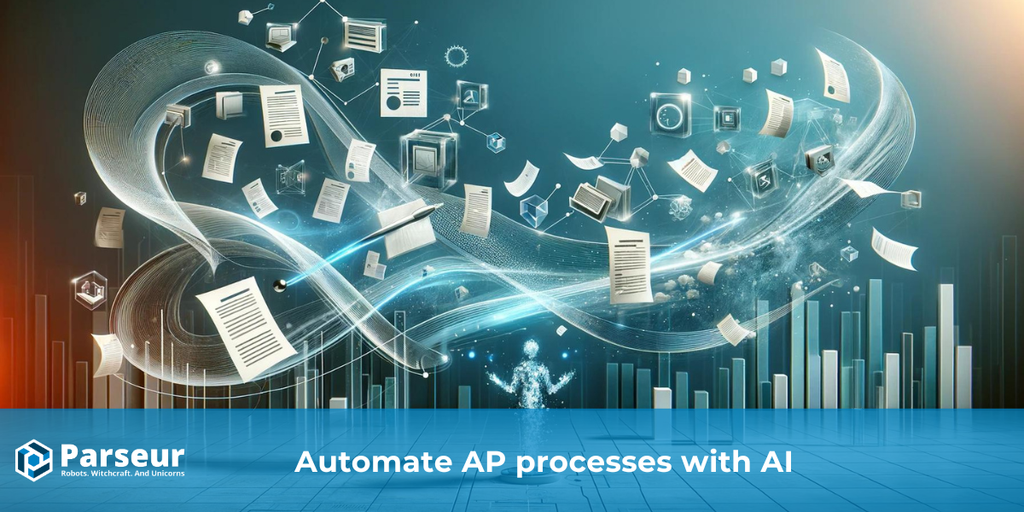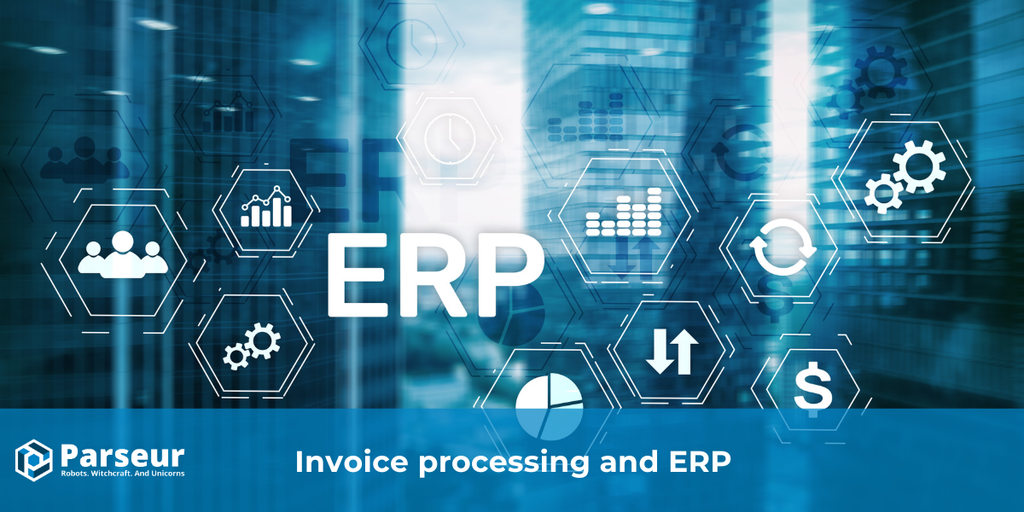What is invoice OCR?
Invoice OCR (Optical Character Recognition) empowers businesses to automatically convert invoice data into a structured, editable format, eliminating the need for manual data entry.
This technology utilizes advanced AI and machine learning algorithms to precisely capture critical details from invoices—including invoice numbers, dates, totals, and item descriptions—streamlining the entire data processing workflow.
By leveraging invoice OCR, businesses can dramatically cut down on processing times, reduce errors, and boost efficiency in their financial operations.
How does invoice OCR work?
Set up your invoice parser within minutes in 3 simple steps.
-
1. Upload your invoices
Upload your PDF invoices or forward them via email or API.
-
2. AI invoice processing
Invoice data is instantly extracted with our AI tool.
-
3. Automated export
Extracted data is then seamlessly integrated into your accounting software or ERP system.
Trusted by thousands happy businesses
What fields can Parseur extract from invoices?
Below is a list of the most commonly extracted fields from invoices. With Parseur, you have the flexibility to customize this list by adding, renaming, or removing fields as needed.
Parseur is designed to support data extraction from invoices in any language and format.
-
Sample value
-
Text (multi-lines)
InvoiceNumber
The unique identifier for the invoice.
INV-12345
-
Text (multi-lines)
PONumber
The purchase order number.
PO-67890
-
Date
InvoiceDate
The date the invoice was issued.
2024-01-01
-
Person's name
CustomerName
The name of the customer.
John Doe
-
Address
CustomerAddress
The address of the customer.
123 Main Street, Anytown, USA
-
Person's name
SupplierName
The name of the supplier or vendor.
ACME Inc.
-
Address
SupplierAddress
The address of the supplier or vendor.
456 1st Street, Newtown, USA
-
Number
SubtotalAmount
The subtotal amount before taxes.
$90.00
-
Number
TaxAmount
The total tax amount.
$9.00
-
Number
TotalAmount
The total amount due.
$99.00
-
Table (list of items)
Items
The list of items purchased.
sku description quantity unit_price total 12345 Product A 2 $10.00 $20.00 67890 Product B 3 $15.00 $45.00 24680 Product C 1 $25.00 $25.00
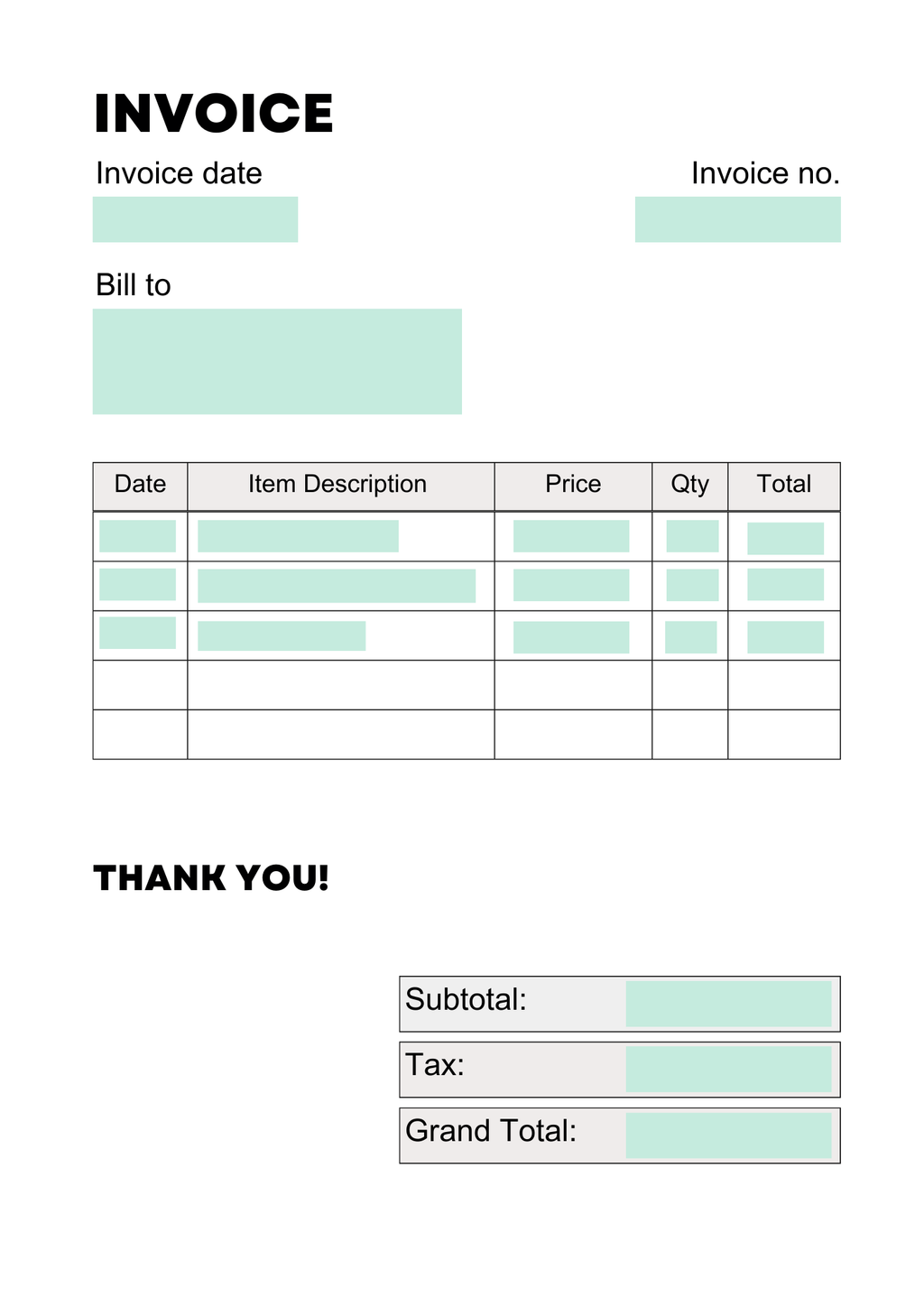
Why choose Parseur for invoice processing?
Parseur sets your invoice data capture workflows on autopilot, allowing you to focus on your core business.
-
Reduced Processing Time
Slash the hours your team spends on invoice processing, allowing them to engage in more strategic tasks.
-
Increased Accuracy
Minimize errors with our state-of-the-art AI-powered OCR technology, designed for high accuracy.
-
Cost Savings
Lower operational costs through automation of manual data entry tasks and reduce the need for additional staffing, even during peak periods.
-
Enhanced Data Security
Trust Parseur to protect your sensitive information with robust data security measures.
Love Parseur and love the man hours of customer service staff it saves us.
FAQ about invoice OCR
All your questions about our invoice processing solution.
-
Parseur has native integrations with Zapier and Make that enable you to export data to any accounting tool such as QuickBooks or Zoho invoice.
-
No coding skills are required to use Parseur. Our AI and visual editor allows you to create custom templates and parsers with ease.
-
Our OCR engine was extensively trained to recognize text in more than 60 languages, including English, Spanish, French, German, Dutch, Russian, Japanese, Korean, Chinese, Hebrew, Arabic, Hindi, and more. Furthermore, it has experimental support for another 160+ languages.
-
Yes, Parseur can easily parse data from purchase orders, receipts, and quotations among others.
-
Security is our top priority. Parseur uses advanced encryption standards to protect your data. We adhere to strict data privacy regulations and implement best practices to ensure your financial information is secure and confidential.
-
Definitely! Parseur can process thousands of PDF invoices within minutes.
-
You can review our pricing plans here.
Related use cases and blog articles
40,000+ businesses can't be wrong
Thousands of companies from all around the world already trust Parseur with their data extraction processes. Join them today!