In this article, we'll compare the top 5 best PDF parsers on the market in 2024 based on their accuracy, speed, pricing and overall functionality.
PDFs (Portable Document Format) have become the standard for document sharing and exchange in literally every organization now. In today's digital age, the ability to extract and process data from PDF files is a crucial requirement for many businesses. However, with the increasing demand for PDF parsing tools, the market has become flooded with various options, making it difficult to choose the best one.
What is a PDF parser?
A PDF parser, also known as a PDF scraper is an automation tool that extracts data from PDFs such as scanned documents, invoices, purchase orders, and bills of lading, among others.
PDF parsing tools are often integrated with other technologies such as optical character recognition (OCR), artificial intelligence (AI), natural language processing (NLP), and machine learning (ML).
The parsed data can be downloaded in different formats or further analyzed for advanced data processing.
Integrating a PDF parser in your business processes
Using PDF parsing software can bring numerous benefits to your business, including increased efficiency, accuracy, scalability, cost savings, and improved security.
Minimal or zero manual interventions: manual processes such as extracting specific data from an invoice can be automated
Improve data accuracy: manual copy-pasting increases the risk of errors which can lead to a loss in revenue. PDF parser reduces that risk and enhances data quality.
According to a report from Dun & Bradstreet, almost 20% of businesses have lost a customer due to using incomplete or inaccurate information about them.
Seamless integration with other applications: The PDF scraper is easily integrated with your CRM, ERP or any other tools and data sent in real-time.
Scalability: PDF parsers can handle large volumes of data which makes it easier to scale as your business grows.
The best PDF parsers
Whether you're looking for a simple solution for document automation or a robust tool for data extraction, these PDF parsers have you covered. So, without further ado, let's dive into the list of the best PDF parsers in 2024.
- Parseur
- Rossum
- Docparser
- Nanonets
- Docsumo

1. Parseur to parse PDFs from any industry with many different layouts
Parseur is a powerful PDF parser that provides a fast and easy way to extract information from PDF documents and turn it into structured data. The AI used in Parseur is advanced and can accurately recognize text even in complex and multilingual documents.
In addition to its powerful AI extraction capabilities, Parseur is also user-friendly and easy to use. The software provides a simple and intuitive interface that allows you to quickly list the data fields that you want the AI to extract.
What does Parseur do well?
Since its inception, Parseur has expanded from an email parser to a robust PDF parsing software with new and advanced features.
- Multi-template support and automatic layout detection
- Advanced table parsing
- Advanced Email parsing
- Native integration with Zapier, Make, Power Automate
- Data normalization (numbers, dates, names, addresses)
- Support all documents: PDF, Microsoft Word, Email, Spreadsheet, HTML, Text, RTF
Ready-made templates
Parseur comes loaded with pre-defined mailboxes for specific industries such as accounting, real estate, food ordering, Google Alerts, and job search.
You can also create a custom mailbox in a few clicks to support your own layouts.
A benchmark made at Parseur in January 2023 concluded that on average, a customer using Parseur's document processing tool saves about 134 hours of manual data entry and about $5,446 every month. - Parseur statistics, January 2023
Pricing
Parseur offers a free plan with all the features included. We have a "pay-as-you-grow plan". Compared to other PDF parsers, our pricing plans are simple and 4x cheaper on average.
I was able to set this up in my inbox in 5 min, so fast, intuitive and easy. I reached out to their team and had an email response within hours. Their support system is there and well structured. - Phil , Sin City Rentals
2. Rossum for large companies to parse invoices and receipts
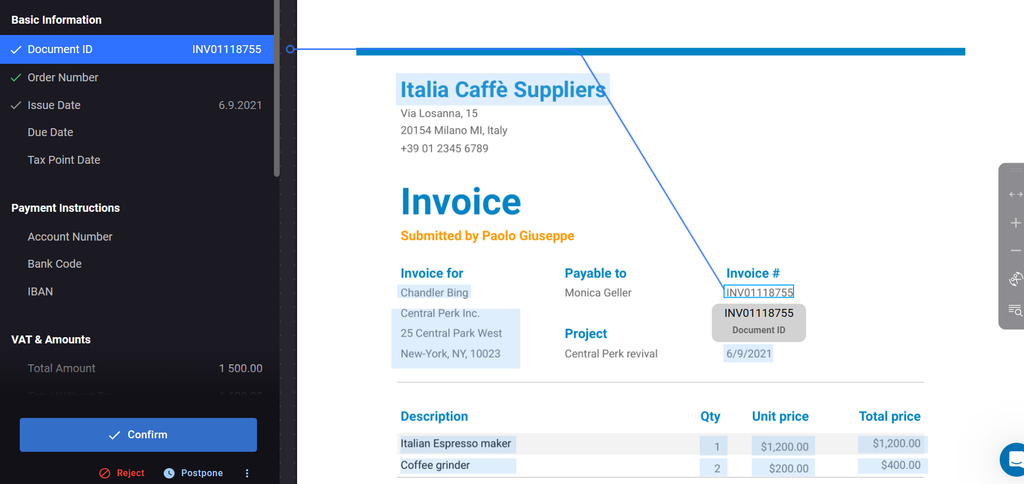
Rossum is mainly focused on the financial services industry and is perfect for large account departments in Enterprise companies that need to process vast amounts of documents regularly. The most common types of documents that are processed are:
- Accounts payable and receivable
- Chinese invoices
- Certificate of analysis
Rossum has an AI engine that can be trained to parse different types of PDF files.
Cons:
- Rossum might be too complex for SMBs as it does require a bit of a learning curve.
- The custom AI engine is a paid feature and will need manual reviews from its engineers.
- Expensive solution (no public pricing)
Read more: Compare Rossum with Parseur
3. Docparser for parsing documents with the same layout
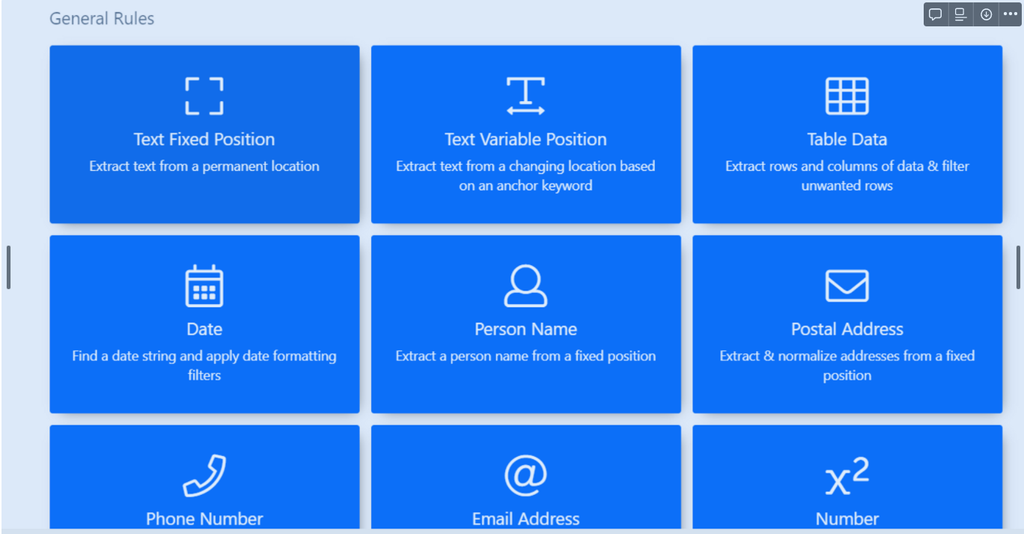
The document parsing software offers different templates such as invoices, bank statements or bills of lading which are parsed automatically. Docparser uses Zonal OCR and customizable rules to extract data from documents; but, you'll need to create custom parsing rules to match your specific needs.
Cons:
- It takes time to understand how the parsing rules work especially if you are not tech-savvy.
- Docparser is not flexible enough in terms of customization. For example, documents with different formats and layouts will need to be split into their own inbox, which can be a bit tedious to set up if you have many different layouts.
Read more: Compare Docparser with Parseur
4. Nanonets for high volume invoices extraction in English
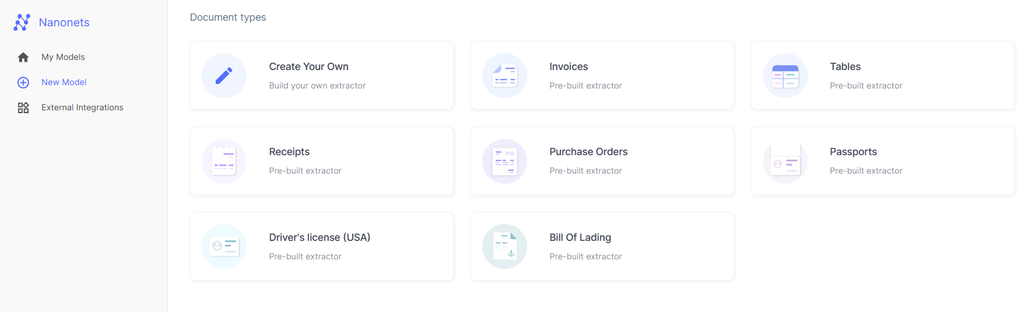
Nanonets is an AI platform that makes it easier for businesses to build and deploy custom image and document recognition models.
The platform provides a user-friendly interface that makes it easy to create and customize models, even for those without prior machine learning experience.
You can build your own extractor by training the AI model.
Cons:
- Limited features are available on the free plan. For example, you cannot extract table data.
- Data quality for parsing documents in languages other than English can vary.
- Training the custom model is time-consuming since a minimum of 10 annotated documents are required for the training. On top of that, on the free plan, you cannot create more than 5 labels (i.e. fields).
- Nanonets' pricing plans are quite expensive as they start at $499, which is $0.1/page.
Read more: Compare Nanonets with Parseur
5. Docsumo for ML specialists to train their own models on specific industry documents
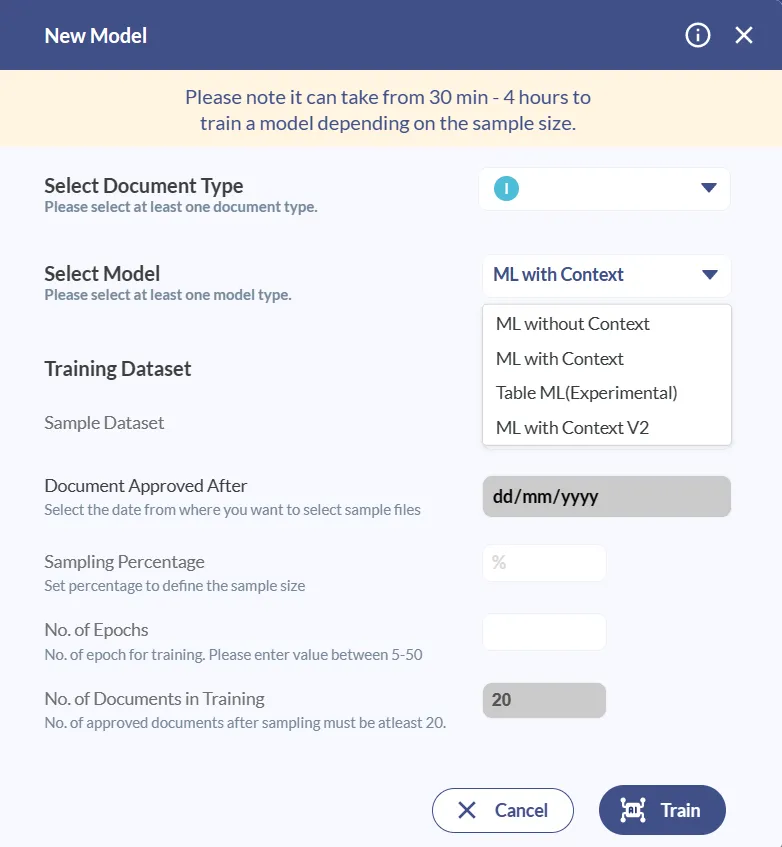
Docsumo comes with pre-trained models for the following documents:
- ACORD Certificate of Insurance 24, 25, 26, & 27
- Flood certificates
- Trailing 12 months
- US Tax Returns
With its AI OCR engine, Docsumo can:
- Split PDFs by pages
- Categorize PDF files
- Run validation checks and analysis
If you want to build a custom template, you can train the AI model. Docsumo provides four types of models:
- ML with context
- ML without context
- Table ML
- ML with context V2
Cons:
- Table parsing may not work properly on non-English documents.
- It is time-consuming to train the custom model as it needs to be trained on at least 20 PDFs. You'll need to understand all four models which require a learning curve if you are not familiar with ML techniques.
- Docsumo doesn't offer a free plan and their first plan starts at $500/month with limited features.
Read more: Compare Docsumo with Parseur.
In a nutshell, the best PDF parser comparison table
| Parseur | Rossum | Docparser | Nanonets | Docsumo | |
|---|---|---|---|---|---|
| Engine | AI ot templates | AI | Rule-based | AI | AI |
| No. of mailboxes | Unlimited | Varies by plan | Varies by plan | Varies by plan | Varies by plan |
| No. of extracted fields | Unlimited | Varies by plan | Unlimited | Varies by plan | Varies by plan |
| Table parsing | Yes, Point & Click | Yes | Yes, with rules | Yes, results may vary | Yes, results may vary |
| Automatic parsing | Yes, AI + templates | Yes, with AI | Some | Yes, with AI | Yes, with AI |
| Zonal OCR | Yes | No | Yes | No | No |
| Dynamic OCR | Yes | No | No | No | No |
| AI OCR | Yes | Yes | No | Yes | Yes |
| Email parsing | Yes | Yes, limited features | No | Yes, limited features | No |
| Parsing in different languages | Yes, supports all languages & alphabets | Yes, results may vary | Yes | Yes, results may vary | Yes, results may vary |
| Free plan | Yes, all features | 14-day trial | 21-day trial | Yes, limited features | 14-day trial |
There are a wide range of powerful and effective PDF parsers available in 2024 that can help businesses automate their document processing tasks and streamline their workflows.
Depending on your requirements, you'll be able to choose the right PDF parser with the right technology to scale your business.
last updated on




